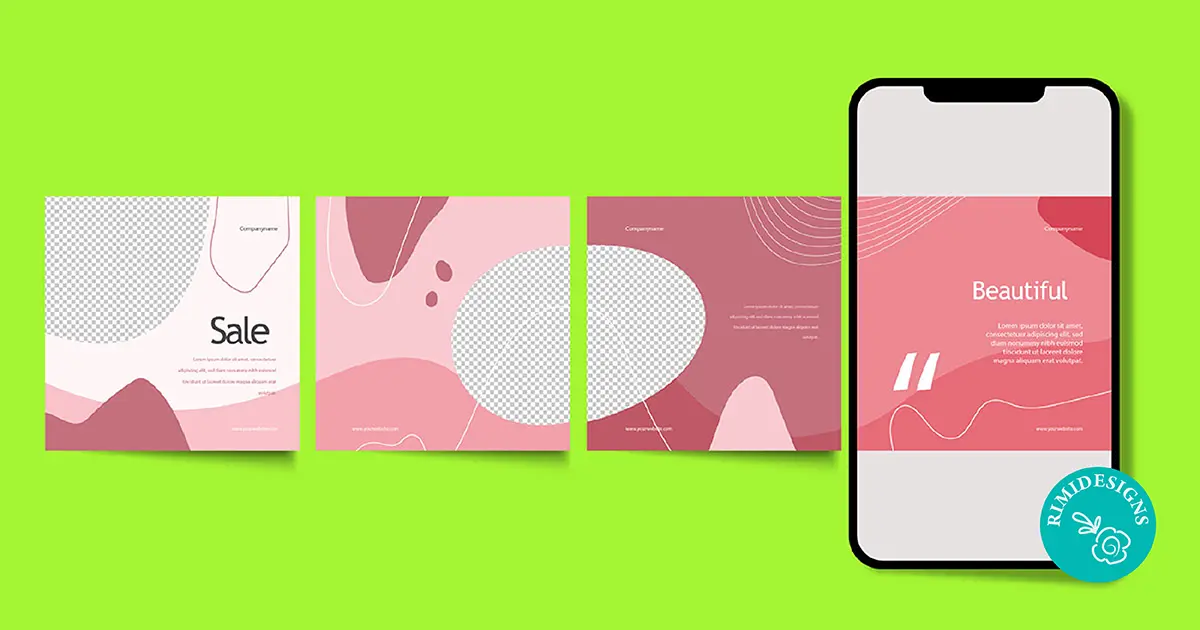
10 Creative Ways to Use Instagram Carousel Posts
Instagram carousel posts are one of the most versatile tools you can use to achieve your goals on Instagram. With the right strategy, you can boost your engagement levels, reach new audiences and even drive product sales.
Here are 10 creative ways to use Instagram carousel posts for your brand.
1. Promote a new product
Instagram carousels allow you to share several pics, videos and text graphics with your audience in one post, making it a great way to introduce a new product to your audience.
Maybe you want to share product variations, like different colours or styles. Or perhaps there’s some important details you want to highlight in your post. Not only does this allow your audience to get a deeper look at the quality of your products, but it adds extra contextualisation for how products can be used, which is a great way to encourage more conversions.
When it comes to carousels, you don’t just have to focus only on a physical product. You can also share customer reviews, demo videos or educational content that taps into your specific industry or niche.
Whatever your product, carousel posts provide a great opportunity for you to celebrate the details of your new product with your audience.
2. Share a “Before and After” reveal
There’s something so satisfying about a transformation, and Instagram carousel posts are one of the best ways to deliver a good “before and after” post.
Before and after reveals are a great way to show the real-life impact of your products or services, which is a highly effective sales technique. Plus, the promise of a reveal often sparks curiosity, prompting more swipe-throughs.
This is a win-win, as not only is your audience interacting with your content, but the Instagram feed algorithm will recognise this extra engagement and promote it to new audiences.
TIP:
Level up your engagement opportunities by asking your audience to comment on which version they prefer.
3. Provide personalised recommendations
With Instagram carousel posts, it’s easier than ever to create content that is targeted to a range of audiences — increasing both your reach and your engagement.
4. Share brand stories without ruining your aesthetic
Instagram carousel posts are a great way to share more personal brand stories on Instagram, without disrupting a carefully curated feed. The trick? Just make sure your first carousel photo is aligned with your Instagram aesthetic, and then you’re free to add almost anything to your post.
This is can be a really powerful way to share your personal brand stories on Instagram, such as pictures of your first office, early product sketches or a snapshot from your first company meeting.
Equally, you could use this technique to introduce members of your team or share photos from a volunteer activity that your company took part in.
These are all great ways to build a stronger connection with your audience and can really serve to humanise your brand on Instagram.
5. Delve into the details
Unlike standard photo posts, Instagram carousel posts provide a great opportunity to showcase finer details and close-up shots with your audience.
Style influencers regularly use carousel posts in this way to hone in on a specific detail, giving their followers a closer look at what they’re wearing and how they are styling the look.
6: Showcase your customer reviews
A brand’s success is often heavily influenced by customer reviews. And if you’re getting good ones, it makes a lot of sense to share them through Instagram carousel posts.
Sharing positive reviews with your followers is a great way to increase your visibility, generate interest in your products or services and build brand trust on Instagram.
Instagram is a fantastic channel to share your customer reviews, and carousel posts are a great way to really drive the point home and encourage more sales.
7. Share your outtakes
Sharing several variations of the same shot in an Instagram carousel post is a huge influencer trend and it’s a great technique for an added engagement boost.
The concept is simple: Share a handful of extra photos alongside the winning shot. Your extra photos could be a hand-picked curation of your favourite photos. And if you’re wanting to be more personable, you could always share some of the funny outtakes in an “Instagram versus reality”-themed post.
This strategy is a great way to use up those extra shots on your camera roll, while also encouraging more positive signals for the Instagram algorithm.
8. Roundup your user-generated content (UGC)
Alongside customer reviews, UGC is one of the most trusted forms of content that you can share on your Instagram account.
With an effective UGC strategy, you can increase brand loyalty, strengthen the sense of community on your channel and drive more product sales. And what’s better than a single piece of UGC? Well, lots of pieces of UGC.
9. Encourage engagement with a call-to-action
Instagram carousel posts are already more engaging than standalone posts due to their interactive nature, but it doesn’t have to stop there. You can encourage even more engagement by adding a quick call-to-action to your carousel post captions. This could be as simple as asking your followers to comment their favourite photo in the lineup.
By creatively pairing a carousel post with a call-to-action, you can effectively create a poll for your followers to get involved in, which can be an amazing way to encourage more comments.
10. Make your Instagram feed more creative
Last but not least, carousel posts can be an awesome way to add some creative flair to your Instagram account. Thanks to the rapid growth of photo editing apps, it’s easier than ever to transform your carousel posts into eye-catching design statements.
Conclusion
Whether you’re launching a new product line or just can’t decide on which photo to post, Instagram carousel posts are one of the most versatile and user-friendly features out there. Not only can they add depth to your Instagram feed, but they give you way more flexibility to share content without spamming your followers.
SOURCE: Later



