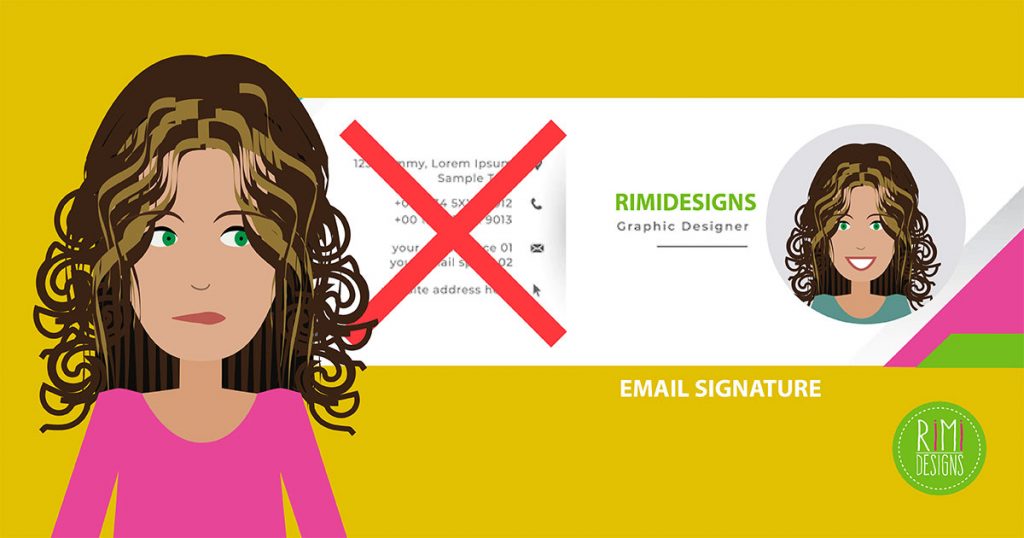
5 Common Email Signature Mistakes
If your subject line is lame, your email doesn’t get read. The average person receives more than 50 emails a day.
So, let’s assume you’ve made the cut and your email has been opened. There’s an often overlooked element you may want to rethink – your signature at the bottom on the email. It can be your opportunity to leave a lasting impression. The signature line is important. It’s a great marketing opportunity, but it’s a concise one. If it’s misused, it can backfire.
Here are 5 common mistakes to avoid with your email signature.
1. Including every possible way to contact you
With multiple phone numbers, email addresses, websites and social media networks, it can be tempting to cover the bases and include all forms of contact. This is a mistake! Instead, give one or two of the best ways to reach you. You can even add a sentence letting the reader know the quickest way to reach you.
Too much contact information comes across as desperate. It can also be confusing. Unless you have a retail store or office, it doesn’t make sense to put a physical address in your signature.
Include one or two social icons but not all of them. The more choices you offer, the less likely any of them will be clicked.
2. Using an image as your signature
Some email providers or devices have default settings that block images in emails. If your signature is an image that includes your name, title and logo, you run the chance that the recipient won’t see anything.
If you want to include an image, always use alt text behind it so the recipient doesn’t see a blank box. There’s nothing worse than an email with an unreadable signature.
3. Not designing for the small screen
At least half of recipients read emails on their mobile device. This means your signature is being shown on a smaller screen. So make sure everything is ‘thumbable’. If the recipient can’t easily put their thumb on your link, your email will get deleted.
Also pay attention to the font. On a mobile device, reading speed is slower. Use a san serif font with a point size of 11 to 14. Usability always takes precedence over design.
4. Including irrelevant information
If you have a blog or a business, you probably want to grow your readership. It can be a good idea to include a link to your website in your email signature, but make sure your content is relevant to the person receiving the email.
If you’re going to link to blog post, make sure it’s current. Sending someone to a page that hasn’t been updated in months could backfire. It sends the message that you’re not serious.
5. Having a stale sign off
Traditional closings, such as “Sincerely,” “Best” and “Take care,” are fine and follow general rules of business etiquette, but they won’t get you noticed. Instead, try injecting your personality and end your emails in a surprising way.
SOURCE: Fast Company



