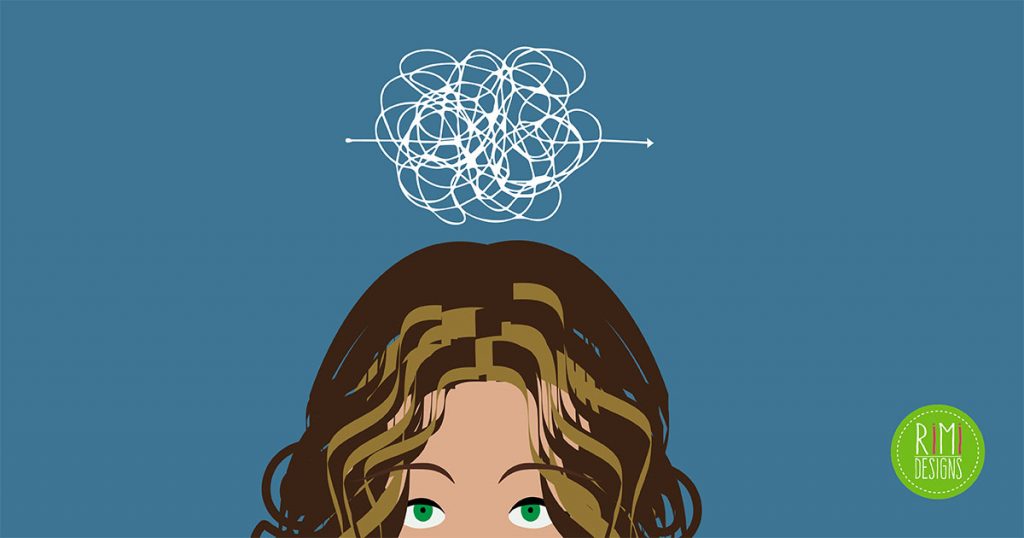
7 WordPress Problems to Avoid
Did you know that more than 40% of the web is run by WordPress? It’s a fantastic and reliable content management system, but it is possible to make mistakes, some of which could even be damaging to your business.
The plugin architecture easily extends your website’s basic functionality through paid or free plugins and this saves hiring developers to build new features, which can be very costly.
Nevertheless, this flexibility comes with a price and you can really get yourself into a sticky situation and end up with your website not accessible or being hacked, poor performance and more.
Here are 7 WordPress problems you should avoid:
1. Logging in as ‘admin’
If you or any of your team are logging in as an admin user, you need to stop this immediately! You should replace the ‘admin’ user login with a different name.
If a hacker is trying to get into your system, their very first attempt will be to log in as the ‘admin’ user. After that, they will just need to figure out the password so they have half the job done.
Furthermore, if you still have an admin user, they will also think that you haven’t secured your system, so will hang around longer.
Action: You need to create a user account with full permissions to the website but which doesn’t have the ‘admin’ username, then delete the existing admin user. Don’t make the hackers’ jobs easy.
2. Installing too many plugins
The ability to add plugins in order to gain a wide range of additional functionality is great. But every time you install a plugin, you are taking a risk:
- Plugin bugs – All plugins have bugs and this can affect your website. There is no perfect piece of software on the planet.
- Plugin compatibility issues – This is a very common one. You can install a plugin that normally works perfectly but causes problems on the version of WordPress that you have installed, or clashes with other your plugins.
- Security issues – Poor quality plugins can open up security risks to your system.
- Performance – The more plugins you install, the poorer your website’s performance will be because each one uses additional resources that have to be loaded when your website loads up.
So, the more plugins you have the more potential compatibility issues can arise. Even though there are some plugins that offer really useful tweaks, show some restraint before installing them. So what is the best number of plugins you should have installed? The minimum amount possible to do the work you need.
Action: Review the plugins you are no longer using and uninstall them. There’s always a couple floating around.
3. Not using a staging server
A staging server is a test server that is a replica of your live environment. It’s absolutely essential that you never try out updates on your live server without having thoroughly tested them. A staging server is the place to do this.
For example, if you are installing a new plugin, never ever do this on your live server without testing. Nine times out of 10, if you pick a reputable, well-known plugin, you will be okay. But for that remaining 1 time out of 10, the plugin will cause problems. It will clash with other plugins, slow down the performance of your website or crash it. The same applies to new themes, layouts, etc.
Removing the plugin doesn’t always solve the problem, so you could find yourself in big trouble. You’ll end up with hours of pain and stress and lost visitors, and how much is it going to cost you to fix?
Action: Make sure your development team provides you with a duplicate copy of your live server where you can test things out.
4. Managing security yourself
If you are running your business through your website, it’s so important that it’s safe from hackers. Every day of the week there are hackers trying to get access to your website. Yes, every day!
If they do get access to your website, you might suddenly find that your website has been replaced with another one. Security is complex, so you need to ensure that you bring in the experts to help you.
Action: Get a security expert to tighten up your security or consider a management hosting service.
5. Assume your backups are working
Are you backing up all your data on WordPress? Are you sure everything is backed up? When was the last time you tried to restore files from your backup?
There are many instances where people thought they had everything backed up but they didn’t. Important data was lost and sometimes it was impossible to retrieve it. Don’t just assume your backups work, so check it. It’s highly likely that less is backed up than you expected.
Action: Try to restore a backup to another server every 3 to 6 months. This will give you peace of mind and protect you if this ever really does happen.
6. Not considering performance
The speed of your website is incredibly important. It is one of the factors that Google considers when ranking your website. Most significantly, if your website is slow your visitors won’t come back.
This problem is now worse than ever before because of the number of people browsing your website on a mobile device. Typically, on a mobile device, you are out and about and you may not have a high-speed connection, which means that a website download is going to be even slower.
So, how do you know if your website is loading too slowly? Well, is your homepage taking 10 seconds or more to download? If so, then changes are needed because that is just too slow. You should certainly be under 5 seconds. You can test the speed of the download using a tool called Web page test.
Action: Review the performance of a selection of pages on your website. There are some caching plugins available which help to reduce the speed by storing pages in memory. This means you don’t have to go back to the hard disk to retrieve them (which makes it slower).
7. Not performing regular audits
After you have been running your website for a while, you start making assumptions. You assume that everything works correctly, when over time, things are actually inclined to change. So, although you may have had good security, for example, that may not still be the case.
Action: Consider a regular audit on your website every 6 months. This should cover things like:
- Speed of your website – Has your website performance gone down since the last audit? The speed of your website is vital, so you need to make sure that it is kept low.
- Security – Are there any new security risks that were not there before? Perhaps you have upgraded a plugin which opened up a new security risk?
- Backups – Is everything backed up as expected?
- Content -Is there any duplicate content? Are there issues related to optimisation of content?
Summary
WordPress is a really powerful and flexible system, but having that flexibility means you’re open to many more issues. If you’re not having any WordPress problems at the moment, that doesn’t mean to say that you won’t have problems in the future. So it’s important to protect yourself.
SOURCE: Razor Social
Rimidesigns can install your WordPress theme for you
Rimidesigns understands most WordPress themes and can guarantee to match the look and feel of your chosen demo website. The theme installation service revolves around:
- installing WordPress on the client’s server
- installing purchased WordPress themes
- customising themes to the exact look and feel as the demo website



