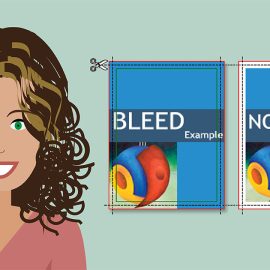9 Practical Ways Graphic Designers Can Use ChatGPT
ChatGPT, like any tool, is extremely useful when used correctly. It can provide several shortcuts to some annoying processes. Automation is also great for mitigating repetitive tasks’ impact on your time.
Here are 9 ways ChatGPT can be integrated into your graphic design processes.
1. Brainstorming and research
Launching a new graphic design project can range from easy to frustrating and time-consuming. Before starting the design process, graphic designers need to identify their niche.
ChatGPT, can assist by acting as a virtual brainstorming partner, quickly generating ideas and concepts. It helps designers find new opportunities, provide creative input by aggregating opinions from other designers and iterate on existing concepts by synthesising and combining them in innovative ways. This approach benefits both graphic and product designers.
2. Assistance with design briefs
The design brief is a crucial component of the creative process, where clients outline their requirements for a project. It can be prepared by the clients themselves or by designers using this essential tool. Design teams often need to work with clients to clarify their design preferences.
ChatGPT can assist by generating design briefs, facilitating the understanding of client needs and creating common questions for user interviews to help designers grasp what clients want.
3. Creating design concepts
Graphic designers sometimes struggle with generating design concepts due to creative blocks.
ChatGPT, can assist by providing concepts and ideas based on information about the target audience and design campaign needs. While not all suggestions will be perfect, they can help overcome creative blocks and inspire new directions. ChatGPT’s natural language processing can offer clear, simple ideas that might uncover blind spots and help designers break free from tunnel vision in their aesthetics.
4. Choosing colours
ChatGPT can efficiently assist with colour psychology by using its machine learning-based knowledge of colour theory. It can generate ideas for colour themes and palettes for designers by drawing from extensive data and real-world examples.
Designers can provide ChatGPT with information about a brand and target audience, and it will propose relevant colour theories, a crucial element in marketing and design. This results in a wide range of practical suggestions.
5. Creating effective prompts for AI image generation
ChatGPT, though text-based, aids designers in creating AI-generated images and designs by crafting effective prompts. As AI-assisted design tools like Stable Diffusion become more common, ChatGPT helps bridge the gap for designers who excel in visual concepts but struggle with articulating them into prompts.
By conversing with ChatGPT, designers can refine objectives, moods and styles, which ChatGPT then uses to generate detailed prompts. This iterative process allows designers to incorporate elements like colour schemes and compositions, helping to solidify early design decisions and achieve creative potential in AI-generated images.
6. Creating text for your designs
Text can be a frustrating aspect of the design process, especially when mocking up websites or mobile apps. While designers often use Lorem ipsum for placeholder text, ChatGPT offers a better solution by generating relevant and natural-looking text. This helps create more realistic and appealing mockups for layout designs.
Using ChatGPT, designers can produce text that enhances demo sites or apps, making it easier to sell UI concepts to clients without relying on gibberish placeholder text.
7. Outlining and writing blog posts
AI-assisted design extends beyond tools like Adobe Photoshop or Gimp, as AI writing can help designers create websites, blog posts and more. It aids in marketing skills and presenting work effectively.
ChatGPT can generate foundational text, enhancing a designer’s ability to articulate why they should be hired and showcase their work. While not fully automated, ChatGPT reduces effort by providing article titles, blog post outlines, and rough drafts that designers can refine and personalise.
8. Generating marketing materials
Graphic designers often rely on copywriters for generating text, but ChatGPT can create initial drafts for emails, brochures and sales copy with simple prompts and parameters. Designers can then edit and tailor this output to their needs.
ChatGPT can also provide basic ideas through sample prompts, helping generate marketing material quickly and allowing designers to focus more on their graphic design work.
9. Creating social media posts
Creating social media posts to market your skills is often time-consuming for graphic designers, diverting attention from their art. However, ChatGPT can help by generating numerous social media post prompts and templates. These AI-generated posts typically lack grammar errors, reducing the need for edits.
Using ChatGPT for social media content allows designers to focus more on creating engaging visual content while still effectively promoting their talents and availability.
Final thoughts
As an AI-powered contextual chatbot, ChatGPT has revealed many exciting applications for almost any industry. Even graphic designers can benefit from the ease and breadth of ChatGPT’s features and output. Whether developing sample prompts or searching for color schemes, ChatGPT can make a designer’s life much easier overall, letting them spend more time at what they do best – creating actual art.
SOURCE: Vandelay Design