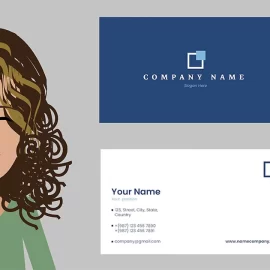How to Prepare Your Document for Print
Having your document properly set up for print can help save both you and your printing company time and help ensure you end up with the best quality product.
Here are 4 tips that will help you prepare your document for print.
1. Talk To your printer early
Talking to your printer before and during the design process can help minimise errors along the way.
Many printers have pre-press file specifications, including items such as the minimum distance that artwork should sit from edges and folds, the sizes of panels for folded pieces and how much overlap must be created for a bleed.
Following production requirements is particularly important if your printer is using special printing processes, like die cuts or embossing.
2. Choose high-resolution images
High-quality commercial printing requires higher resolution images than those viewed only on screen.
While the resolution has been debated, traditional standard is 300 pixels/inch (ppi). Most industry experts agree that 225 ppi is sufficient for the majority of printing jobs and for softer images, you can probably go even a little lower.
Choosing the proper file format to save your image files for printing is also important. Photoshop PSD and TIFF work for almost every image created in Photoshop. If your image includes type or vector layers, consider the Photoshop PDF file format. JPEG is a good option if you have many images and need to reduce their file size. Avoid GIF, BMP and PNG file formats.
3. Use the right fonts
When sending your file to the printer, include copies of all fonts used in your project. Use OpenType, Type1 or Postscript fonts. Fonts that are 9 points or smaller do not always reproduce well, so it is smart to use 10 point or larger.
4. Maintain communication
The process of creating an InDesign file intended for the printing press must be a collaborative effort between you and your printer. The closer you keep in communication, the easier you will make the process for them and the more likely you will be to be pleased with the final printed result.
SOURCE: Imagine