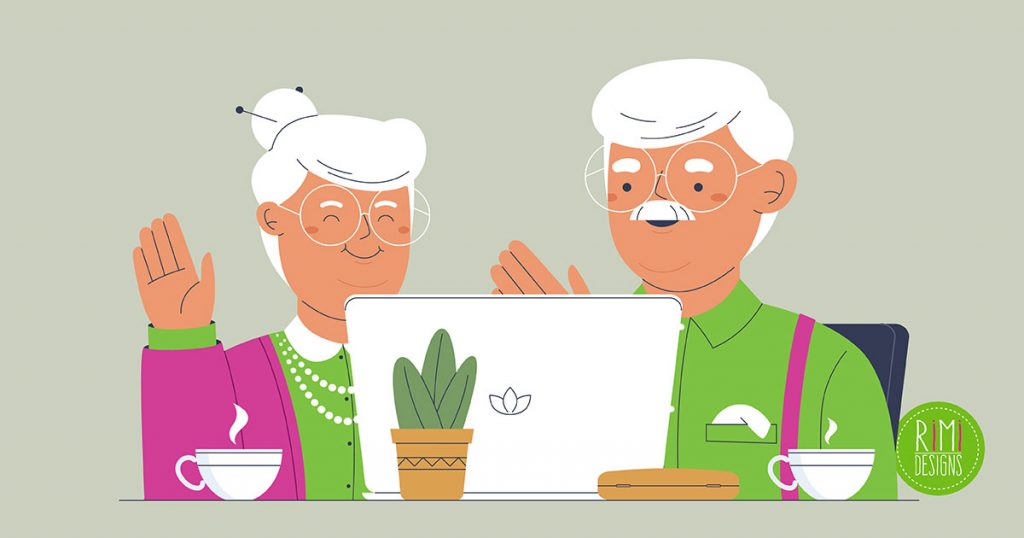
Designing Websites with Older Users in Mind
Seniors are the fastest growing group of internet users. They find the internet useful for sourcing information on anything from health through to finance. They also like to play games, as much as younger generations, and use the internet for booking travel and shopping.
People in this age group are more than capable of using the internet, but often find that, as they get older, they can encounter age-related problems, such as reduced text comprehension or poor eyesight. They might also find that their ability to accurately click on a single word or target is not what it used to be.
Here are 5 simple principles when designing a website for an audience over the age of 65.
1. Keep the layout clean
When designing your website, ensure that the page is uncluttered and there are no distractions from the key information. Break this information down into clear sections with bold headings. Allow extra space around clickable targets and make buttons work with just one click.
Either use black text on a light background or white text on a dark background. Keep the page short rather than having the user scroll down too far. If all content can fit within the browser window, even better. Use standard templates included in your CMS, where possible.
2. Make the words legible
When designing websites for the older audience, it’s suggested that you should not make your typeface any smaller than 12 point. Some websites have the ability for users to adjust the point size, if they are struggling to read it.
Keep text in upper and lower case. It is easier to read. Use a san serif font and avoid script fonts. Use left-justified type, as it makes the line breaks uneven and will help them not to lose their place on the page.
3. Simple and easy navigation
Keep navigation simple and consistent. Don’t have too many layers or pages. Use buttons which say “previous page” and “next page” to make navigation easier. Avoid scroll down menus, as they can be difficult to navigate.
If you have to use links, explain what to expect when you click on them, so that they can make informed decisions about whether or not to click.
4. Added extras
The older web user may be hard of hearing or have poor eyesight so, as well as ensuring the text is as legible as possible, you may want to add audio files which read out what is written.
You can place a large button next to the text which reads “audio” as a cue. You may want to add a video that they can watch and listen to. If you use audio and video, make sure there is a downloadable transcription of the content for those who are hard of hearing.
5. The proof is in the testing
It is a good idea to test your website on your target age group. You can either hold usability tests or focus groups to gather feedback. Alternatively, if your budget does not allow for this, ask some older relatives to test it for you.
- Ask them if they can read everything clearly and understand the information presented.
- Ask them if anything is distracting them.
- Do they understand the language that has been used.
- Do they think anything can be improved.
This is always hard for a designer, as it can be seen as negative feedback. You should think of it, rather, as constructive criticism from your target audience. You are not the end user, they are. Listen to them. They may just teach you something you hadn’t even thought of!
A rewarding experience
Designing websites for the senior users can be a rewarding experience, as you will be helping make the internet a more age-friendly place. It may have its drawbacks from a design point of view, because you have to keep it simple, but that doesn’t mean to say that it has to be boring. It is challenging work but, ultimately, worthwhile.
SOURCE: Web Design Library



