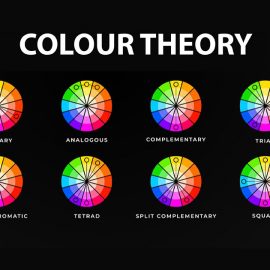How to Find Your Website’s Biggest Problems Before You Redesign
So you’re in the market for a new website. It’s exciting to redesign your website and you’ve probably got a lot of ideas already about how to improve it. But how can you be sure that the new website will actually be better for your business than your current one is?
If you haven’t gotten feedback from your website’s users, you may have some major blind spots that could impact your business in a big way.
Even if you have a good understanding of your target audience, you probably don’t know exactly what’s going on in your customers’ heads unless you ask them. Now is the perfect time to find places where users are getting lost, so you can make sure your new website is better than ever.
Get customer feedback through usability testing
One way to help you decide what to change about your website is to test your current website out with a handful of users and find out what they think.
You can run a usability test in person by watching over users’ shoulders as they navigate your website.
You can test your website with your current customers, but it can be even more helpful to find people in your target market who have never used your website before. That gives you the benefit of “fresh eyes” and unbiased feedback. You might be surprised at what’s really going on in your customers’ heads.
What should you test?
When you run a usability test, you can set up a list of tasks and questions for users to complete.
To start, you’ll want to identify the primary goal of your website and watch users try to accomplish that goal. For example, if you have an e-commerce website, you can have the user find an item to buy, add it to the cart and go through the checkout process. Where did they get confused?
Here are some other testing ideas:
First impressions of your website
What do users think your website is about? Does it look trustworthy? What would they click on first?Your website vs your competitor’s website
Have users go through the same tasks on your website and your top competitor’s website and ask them to compare the two experiences. Which did they prefer and why? If you do remote usability testing, the testers never have to know which website is yours, so you’ll get an unbiased comparison.Search and navigation
If your website uses a search bar, have users try to find an item using search. Then have them try to find an item without the search bar. Can they find what they’re looking for? Are the search results relevant?Your website on a mobile device
Can people read the text without having to zoom in? Can they accomplish the same tasks that they would on their computer?Underperforming pages
Dive into your analytics to see which pages have the lowest conversion rates or the highest bounce rates and test these pages. Ask users what seems confusing about these pages and how they could be improved.Entry pages
Users don’t always enter your website through your homepage. Check your analytics and find your top entry pages then test those pages for first impressions.
What do you do with the feedback?
Once you’ve tested your website, you’ll have a lot of insight about the biggest problems users run into. Above all else, you should aim to fix these problems in your redesign.
You’ll also learn a lot about how customers perceive your brand through your website. Does it match the company image you’re trying to convey? If not, think about how your redesign can help you portray your brand better.
SOURCE: 99 Designs
Need a professional looking website?