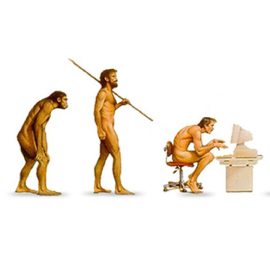A Guide on How to Avoid Responsive Design Disasters
In today’s digital age, having a website that adapts seamlessly to various devices is non-negotiable. Responsive design has become a cornerstone of successful online presence, ensuring that your content looks and functions flawlessly across smartphones, tablets and desktops. However, navigating the intricacies of responsive design can be tricky and overlooking crucial elements can lead to disasters that impact user experience and search engine rankings.
In this article, I’ll explore 6 key strategies to avoid responsive design disasters and keep your website in top-notch shape.
1. Prioritise mobile-first design
To prevent responsive design disasters, start with a mobile-first approach. Designing for smaller screens first allows you to focus on essential content and functionality.
As you scale up to larger screens, you can enhance the user experience without compromising the core elements.
Google’s search algorithms also prioritise mobile-friendly websites, making a mobile-first design a crucial aspect of SEO.
2. Test across devices and browsers
Responsive design disasters often occur when websites are not thoroughly tested across various devices and browsers. Invest time in testing your website on different smartphones, tablets and desktop browsers to identify and address any compatibility issues.
Tools like Google’s Mobile-Friendly Test and BrowserStack can help ensure a consistent experience for all users.
3. Optimise images for performance
Large, unoptimised images can significantly slow down your website, leading to a poor user experience and lower search engine rankings.
Compress and resize images appropriately and consider using responsive images that adapt to different screen sizes. This not only improves performance but also enhances your SEO by contributing to faster page loading times.
4. Implement fluid grids and flexible images
Responsive design relies on fluid grids and flexible images that adapt to the user’s device. Avoid fixed-width layouts that may cause elements to break or become distorted on certain screens. Instead, use percentage-based grids and scalable images to ensure a smooth and consistent design across devices.
5. Embrace media queries
Media queries are CSS techniques that enable you to apply different styles based on the characteristics of the device, such as screen size or orientation. Leveraging media queries allows you to tailor the user experience for specific devices, preventing design disasters and ensuring a polished appearance across the board.
6. Ensure touch-friendly navigation
Mobile users interact with websites through touch, so it’s crucial to implement touch-friendly navigation elements. Buttons and links should be appropriately sized and spaced to accommodate touch gestures. Failing to optimise for touch can result in frustrating user experiences, leading to increased bounce rates and potential SEO penalties.
Conclusion
Responsive design disasters can have a profound impact on both user satisfaction and search engine rankings. By prioritising mobile-first design, thorough testing, image optimisation, fluid grids, media queries and touch-friendly navigation, you can create a responsive website that not only meets user expectations but also excels in the competitive digital landscape.
Stay proactive in monitoring your website’s performance and regularly update your responsive design strategy to adapt to evolving technologies and user behaviors.
Remember, a well-executed responsive design is not just about aesthetics, it’s a fundamental aspect of online success.