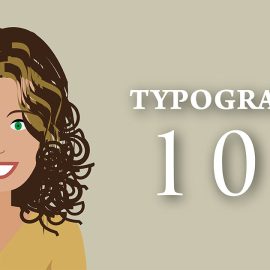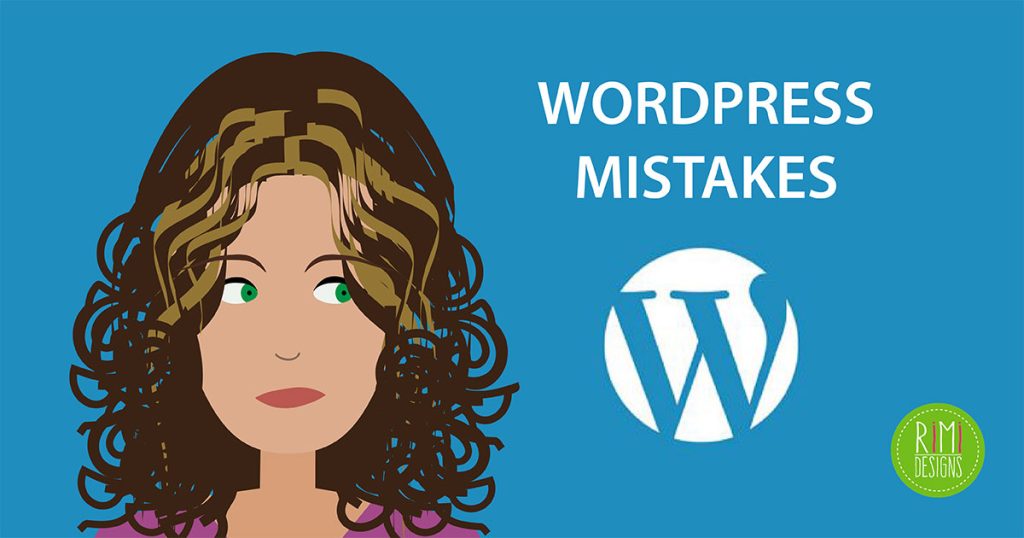
Are You Making These Mistakes on Your WordPress Website?
WordPress has established itself as a powerhouse in the world of website development, offering a user-friendly platform for individuals and businesses alike. However, amidst the convenience and versatility that WordPress provides, several common mistakes can hinder your website’s performance, particularly in terms of SEO.
In this article, I uncover some of these pitfalls and provide insights on how to steer clear of them to ensure your WordPress site is optimised for search engines.
1. Neglecting SEO plugins
One of the primary advantages of WordPress is its vast library of plugins, many of which are designed to enhance your website’s SEO. However, some website owners make the mistake of neglecting these powerful tools.
Popular SEO plugins offer features like keyword optimisation, XML sitemap creation and content analysis. By leveraging these plugins, you can take significant strides toward improving your website’s search engine visibility.
2. Ignoring permalink structure
WordPress often defaults to a URL structure that includes numbers and symbols, which is neither user-friendly nor SEO-friendly. Take the time to customise your permalink structure to include relevant keywords and create a clean, readable URL. This not only improves the user experience but also makes it easier for search engines to understand and index your content.
3. Forgetting about image optimisation
Images play a crucial role in engaging users, but neglecting their optimisation can be detrimental to your SEO efforts. Compress images to reduce file size without compromising quality and add descriptive alt text to enhance accessibility and signal relevance to search engines. Optimised images contribute to faster loading times, an essential factor for SEO success.
4. Overlooking mobile responsiveness
With the majority of internet users accessing websites from mobile devices, Google prioritises mobile-friendly sites in its rankings. Failing to optimise your WordPress website for mobile can result in a significant SEO setback.
Choose a responsive theme, test your website on various devices and ensure that all elements adapt seamlessly to different screen sizes.
5. Ignoring broken links
Broken links not only create a poor user experience but can also harm your SEO. Regularly audit your website for broken links using tools like Broken Link Checker or Google Search Console. Replace or redirect broken links to maintain a smooth user journey and prevent search engines from penalising your website for poor quality.
6. Overlooking page speed
Page speed is a critical factor in SEO rankings. Visitors are less likely to stay on a website that takes too long to load, leading to higher bounce rates.
Use tools like Google PageSpeed Insights to identify areas for improvement. Optimise your images, leverage browser caching and consider a reliable hosting provider to ensure your WordPress website loads swiftly and keeps visitors engaged.
Conclusion
WordPress offers a robust platform for building dynamic and feature-rich websites, but success lies in avoiding common mistakes that can hinder your SEO efforts.
By prioritising SEO plugins, customising your permalink structure, optimising images, ensuring mobile responsiveness, addressing broken links and optimising page speed, you’ll be on the path to a search engine-friendly WordPress website.
Rimidesigns can install your WordPress theme for you
Rimidesigns understands most WordPress themes and can guarantee to match the look and feel of your chosen demo website. The theme installation service revolves around:
- installing WordPress on the client’s server
- installing purchased WordPress themes
- customising themes to the exact look and feel as the demo website