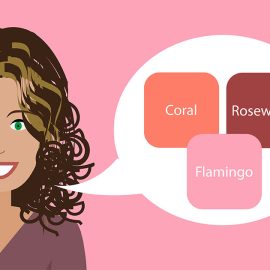A Designer’s Guide to Creating Logo Files
You’ve designed a logo and your client has approved the design. Excellent! Now you save and send the file and you’re done? Not quite. If you want to do a professional job, there’s a little more work you need to do.
The logo will be used in different situations. Be it large or small, black or white, print or web. Whatever the situation, as a professional designer you will want to do all you can to ensure it looks good in every one of them. So, you will need to send a number of different files, each intended for a different purpose, so it’s important to know what files you’re sending and why.
To start with, there are 2 main categories of logo design files: vector and raster.
Vector files
A vector file can be scaled to any size without any loss of quality. This is because it’s built up from mathematically precise points.
Vector files are the type your client will require to get anything professionally printed or if they need design work carried out by another designer. For example, brochures, leaflets, exhibition stands, vehicle printing, pens, etc.
As vector files are intended for print use, they are provided in CMYK colour mode. CMYK stands for Cyan, Magenta, Yellow and Black, which are the 4 colours used to make up the colours on a full-colour printed page. There’s also special inks that can be used in some instances, such as Pantone, which will be discussed later in this article.
So, if you could give only one file type, it would be a vector file, as it can be converted to any other file type with the correct software.
Vector file types have a file extension of .ai .eps or .pdf.
Ai: Adobe Illustrator
The AI file is the original, editable, working file.PDF: Portable Document Format
PDF format is widely favoured by most designers, as it can be universally viewed on any computer with Adobe Acrobat (or another PDF viewer). It’s also possible to preserve illustrator-editing capabilities when saving in this format, meaning it can be opened and modified in the same way a AI file can.EPS: Encapsulated PostScript
EPS file types are now a little outdated. Before Adobe introduced its page layout software InDesign, the industry standard software of its type was QuarkXPress.
Back then if you wanted to use a vector image in your document, you couldn’t import native Illustrator files as you can now, instead you had to save your AI file as an EPS. However, with its release of InDesign, Adobe made it easy to place native Illustrator and Photoshop files into a document.
Occasionally, EPS files may be requested by print companies who are using older technology, so still provide this file format.
Colour variants
When providing vector logo files, it’s also important to provide various colour formats.
Full colour (CMYK)
This is the file for standard 4 colour printing. If you provide only one of these variants, ensure it’s this version.Pantone colour
Pantone is a universally understood colour-coding system that’s used by designers and print companies. The problem with CMYK printing is that from print run to print run, there will be slight colour differences. This is because 4 separate inks are being used to build up the colour. With Pantone, however, a single ink is used, meaning the colours will match exactly in all instances.Single colour (black & white)
In some instances, a single colour version of the logo will be needed. For example, this might be for frosted vinyl’s for glass or single colour documents.White
A white version of the logo is to be used on coloured backgrounds or on dark images, where good contrast is needed. With white logos, sadly it’s not simply a case of changing the colour and saving the file. There’s a little more that needs to be done.
When a black on white object is reversed, we experience what’s known as irradiation phenomenon, whereby the white version looks 10% larger. To counteract this illusion, it’s important to slightly reduce the overall weight of the logo.
Raster files
Raster files are built up of small squares called pixels. This means, that as you increase the size of your image it will become blocky or appear to be blurred. This is why a logo design should be created in vector format for the best results.
Raster files are intended for computer use, so are provided in RGB colour mode. RGB stands for Red, Green and Blue, which are the colours used to make up all the colours you see on your screen. Black is the absence of light.
Raster file types have a file extension of .JPEG or .PNG (there are other raster=based image types, such as GIF, BMP and TIFF, but for logo design, these two alone should be sufficient).
JPG/JPEG: Joint Photographic Experts Group
JPEG’s are most commonly seen online. This is because they offer very good compression without overly degrading the image, meaning the image is very small in file size, so will load quickly.PNG: Portable Network Graphics
PNG images are lossless, which mean they do not lose quality during editing. Most importantly, however, they allow for transparency.
Logo lockups
Like it or not, your logo will be used in a lot of different locations. Each location will have a different size and shape, which will cause visibility and recognition issues, if the logo doesn’t fit well.
To prevent your design looking bad, if the design allows it, it’s recommend to provide your logo design in different lockups. A lockup is simply a different layout configuration.
For example, if your logo is made up of both typography and an icon, you might have two layout variants, such as a long/thin version with the icon to the left of the text and another with the icon above the text.
If your logo includes an icon, it can also be used on its own. However, the icon should only ever be used on its own sparingly, in instances where your audience is already familiar with the company name. Companies like Nike, Starbucks and McDonalds have been able to remove the wordmark from their logo because of the continued marketing they expose to the world, along with their role in popular culture.
Small sized variants (optional)
If the new logo is going to be used at small sizes, its important to consider looking at designing variants of the design for this purpose, which include less detail. This has recently become a popular topic due to responsive web design, where smaller devices are becoming common place. Nevertheless, the same principles apply to print too.
Although you can’t always control how a client will use the logo, by providing the design in the formats detailed above, along with a supporting usage document, you have done all you can to ensure the design is presented its best.
SOURCE: Logo Geek
A good logo should reflect the spirit of your brand. Need a professional looking logo for your business?