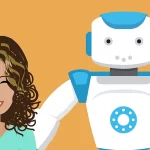Boost Your Business with LinkedIn

Becoming familiar with the power of LinkedIn can give a huge boost to your business. This professional network can help you gain new clients, become an authority in your field and strengthen your business reputation.
Follow these tips to enhance your LinkedIn presence and learn how to successfully manage your profile:
FIRST IMPRESSIONS REALLY MATTER!
Headline: The Headline is your opening statement so use it wisely. It doesn’t have to include your job title, but it should be clear and concise. You can place your company’s slogan, an intriguing line about what you do, or a clear statement that describes you professionally. Use it to make it easier on people to find you, by writing a headline that displays all the different titles that describe you so when people search on LinkedIn for professionals with these skills, they are likely to get to you.
Profile Picture: LinkedIn is a professional network, so make sure your picture agrees with that concept. Think of the message you’d like to portray to viewers and have your picture say exactly that. It is important to place a recent profile.
Profile Address: Go personal with your profile address! Customize your public profile URL so that you can easily refer people to your profile. Simply:
- Go to Settings.
- Select “Edit Public Profile”.
- Click on “Customize Your Public Profile URL” (we recommend using your name).
TELLING YOUR STORY
Summary & Experience: The summary is more than just a biography of your work history. It’s the place to describe who you are, what you’ve done throughout your career that has led you to where you are now in your career. Focus on your accomplishments, rather than your duties. This is also the section where you can add the most content to your profile, so it is important that you utilise it. Optimise your profile for search by filtering the keywords that you would want to be searched for.
Education: Like on your resume, describe your level of education and relevant courses, awards and honours. Start with higher education, anything below that is not interesting.
LINKEDIN PROFILE STRENGTH
The Profile Strength Meter is a LinkedIn feature that lets you know how robust your profile is. It’s located on the right side of your profile and the strength will increase as you add more content. Once you’ve reached maximum strength, you’ll have the option to share your profile on Facebook or Twitter. Plus, a solid profile strength is also necessary in order to have your profile appear in search results.
To reach profile completeness and strength, make sure you fill out these 5 sections: summary, experience, education, skills, and of course, add a photo.
BECOME ACCESSIBLE AND STAY RELEVANT
Now that you’re on LinkedIn, make sure that people can actually get in touch with you! Include your website and links to your social networks.
Joining groups is a vital tool for networking on LinkedIn. You’ll benefit from seeing the full profiles of other group members and it will increase your visibility.
The “Updates” section is great for reminding your connections who you are and what you do. Tell them about a new project you’re working on, share an article of interest or make a news related comment. Your update will appear on your connections’ newsfeed and if the article resonates well with them, they are likely to visit you or your profile for more information. When you post an update you give your network a chance to interact with you, which can open doors for more opportunities.
TIME TO CONNECT
Now that your profile’s built, it’s time to start connecting. You can open your email address book via LinkedIn and select friends and colleagues to connect with. You can also invite people who aren’t yet on LinkedIn, who you think would benefit from a professional online profile. LinkedIn will show you suggestions for ‘people you may know’ every time you visit the site, giving you an opportunity to expand your network quickly.
Tip: If you’re sending a request to someone you don’t know very well, take the time to personalise your invite message. It’s much more professional than using the default message and makes distant contacts more likely to accept it.
MAINTENANCE IS KEY
Aim to spend 15 to 30 minutes a day on LinkedIn with whatever schedule works for you. Plan what update you want to post, which groups you’re going to check out and who’s profiles you’re going to follow.
SOURCE: Wix