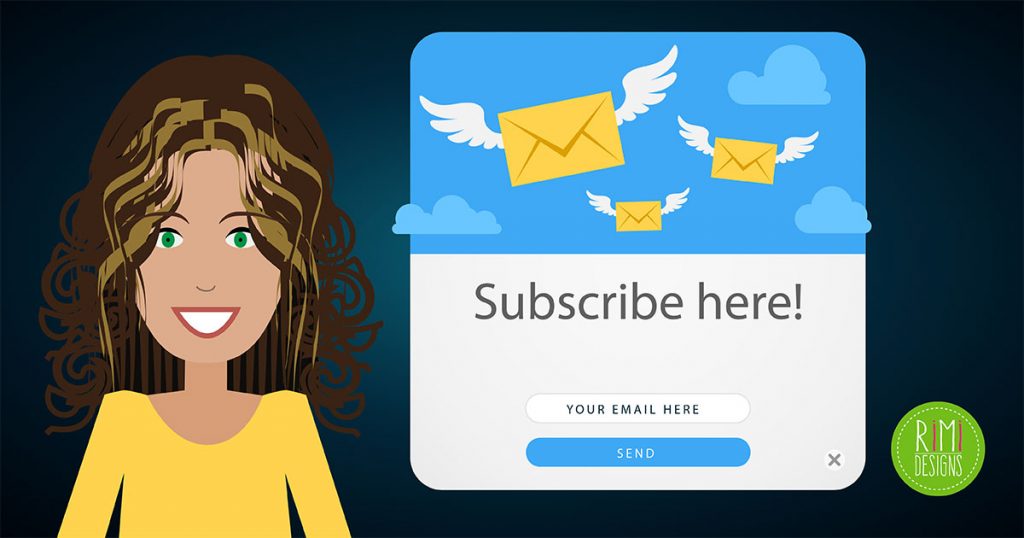
Designing Attractive and Engaging Newsletters
Email marketing is a huge industry. Thus having attractive and engaging newsletters are a must these days.
Here are a few principles behind the newsletter design format you need to be aware of.
It’s a clicks game
A newsletter is not a brochure, leaflet or any other static piece coming from the print world. It’s actually a micro-website, adhering to all the same rules of good web design, i.e. simplicity, visual appeal and focus on user interaction. Understanding this is step one to creating better newsletters.
Too often, designers create newsletters as if they will be sent out as an image attachment, which is a completely wrong way of looking at things since more than half of users have images turned off in their email clients. This means they will see precisely nothing and as a result do nothing. Proper newsletters are HTML-coded, just as websites are, with only one goal – make people interested enough to click on a link. The higher the click rate, the better job you did.
Use web-safe fonts
Newsletters are HTML-coded content that has to work with different browsers, email clients, desktop and mobile devices. This means all of your text will be rendered using fonts from client’s computer.
If the system cannot find the font you specified, it’s going to replace it with the closest match. The challenge is to stick with web-safe fonts like Arial, Times New Roman, Courier New, Tahoma and Verdana – fonts that almost all Mac and Windows machines have installed.
Grab attention with headlines and images
Nobody has time these days. We literally decide in microseconds whether we like something or not and whether we want more of it or we want to forget it.
With this in mind, use a combination of great headlines and captivating images to grab attention and tell your story. Keep text to a minimum and point people to the website where they can find out more. Think of the whole newsletter design as the website homepage. Feature the stories, but don’t share them.
Create visible call-to-actions
“Read more”, “Buy now”, “Get started”!
In the email marketing world, these are called call-to-actions. They are responsible for taking the user from their inbox to an external webpage. Call-to-actions are the heart and soul of newsletter designing and should be as prominent as possible, usually in the form of a larger button.
Design a perfect footer
Email marketing is a huge industry and has some specific rules. For example, if you send out mass mailings, you have to give users a way to unsubscribe from further emails.
A footer is not a place to be creative, but place for mandatories. To make sure your newsletter design is legal and professional, you should include the following information in the footer:
- Unsubscribe link
- A short reminder on how users got on the list
It is not mandatory but is common to also include:
- Contact details
- Social links
- Forward to friend link
SOURCE: 99 Designs



