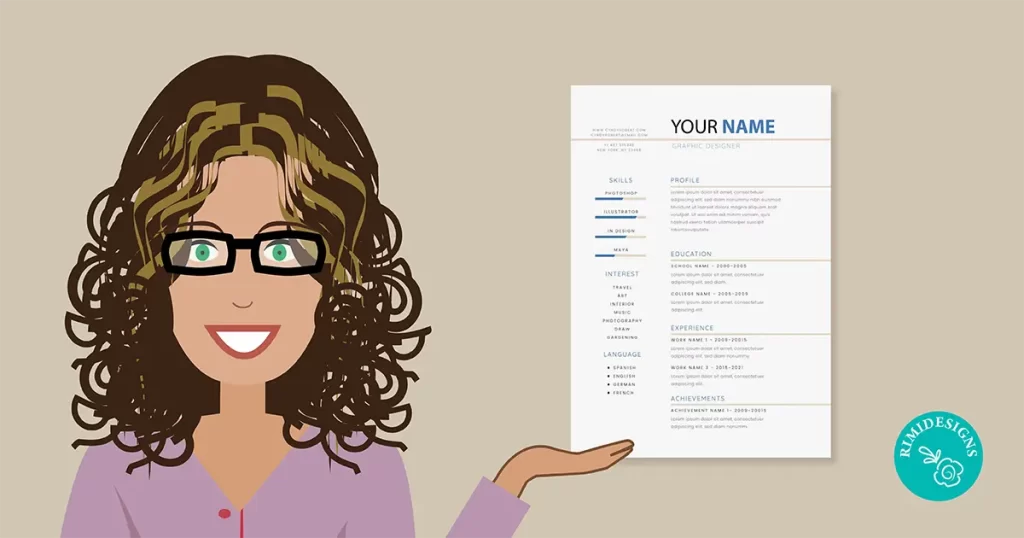
How to Construct an ATS-Friendly Resume
An ATS resume is a resume designed to be easily parsed and understood by an Applicant Tracking System (ATS). An ATS is a software application used by employers to manage the recruitment process, including organising, screening and tracking job applicants.
ATS systems scan resumes for specific keywords, skills, job titles and other relevant information to determine if a candidate’s resume should be passed on to a human recruiter for further review.
Key features of an ATS-friendly resume
1. Keyword optimisation
- Keywords: Use specific keywords from the job description. These might include job titles, skills, certifications and other relevant terms.
- Variations: Include synonyms and variations of key terms to ensure all potential matches are covered.
2. Simple formatting
- Font: Stick to standard fonts like Arial, Times New Roman or Calibri.
- No graphics: Avoid graphics, images or complex formatting that ATS might not read correctly.
- Sections: Use standard headings such as “Professional Experience”, “Education”, “Skills” and “Certifications.”
3. Clear structure
- Contact information: Place your name, phone number, email address and LinkedIn profile at the top of the resume.
- Chronological order: List your work experience in reverse chronological order, starting with the most recent position.
- Consistent format: Ensure dates and other details are consistently formatted.
4. File type
- .docx or .pdf: Save your resume in formats that ATS systems can easily read, usually .docx or .pdf.
5. Standard headings
- Use headings like “Professional Experience”, “Education”, “Skills” etc., as ATS systems are programmed to recognise these.
6. Bullet points
- Use bullet points to list job responsibilities and achievements clearly.
Example ATS-friendly resume structure
[Your Name]
[Your Address] | [Your City, State, Post Code] | [Your Phone Number] | [Your Email] | [Your LinkedIn]
CAREER OBJECTIVE
A concise statement about your career goals and what you aim to achieve in the position you are applying for.
QUALIFICATIONS
- Highlight key qualifications and experience relevant to the job.
- Mention specific skills and achievements.
SKILLS
- List relevant skills, especially those mentioned in the job description.
- Include technical and soft skills.
PROFESSIONAL EXPERIENCE
Job Title | Company Name | Location | Date Range
- Responsibilities: Start each bullet point with an action verb (e.g., managed, developed, designed).
- Achievements: Quantify achievements where possible (e.g., increased sales by 20%).
Job Title | Company Name | Location | Date Range
- Responsibilities and achievements in bullet points.
EDUCATION
Degree | Institution Name | Location | Graduation Date
- Relevant coursework or honours.
CERTIFICATIONS
- List relevant certifications and the issuing organisations.
Benefits of an ATS-friendly resume
- Increases visibility: Ensures your resume passes the initial screening by the ATS and reaches human recruiters.
- Keyword matching: Aligns your resume with the job description, increasing the chances of being selected.
- Professional presentation: Maintains a clean and professional format that is easy to read for both ATS and human reviewers.
Conclusion
By following these guidelines, you can create a resume that is both ATS-friendly and effective in highlighting your qualifications to potential employers.



![[VIDEO] How to Turn Photos Into Line Art With Adobe Illustrator Rimidesigns Line Art](https://www.rimidesigns.com.au/WPsite/wp-content/uploads/2023/11/Rimidesigns-Line-Art-270x270.jpg)