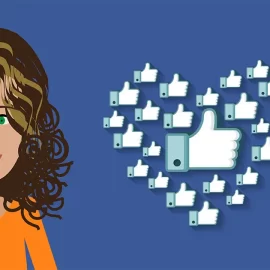How to Use Facebook to Drive Traffic to Your Website
Do you run a business? Then you probably have one question about Facebook: “How can I use Facebook to drive traffic to my website so I can turn them into customers?” The answer is: “First chum the waters. Then add baited hooks.” In a nutshell, it’s all about getting clicks.
Takeaways
If you have a business page on Facebook, then you need to be posting engaging content because this gets your fans clicking. Every time a fan clicks on one of your posts — whether those clicks come in the form of likes, comments, photo views or shares — that fan is sending a signal to Facebook that they are interested in your content. As a result of this, Facebook shows more of your posts to that fan.
If you’re a savvy business, you include plenty of links back to your website in those posts. You got to drop in the baited hooks!
Get started
If you want to use Facebook to get more customers and grow your business, then you should start by identifying your 2 main content types:
Engaging posts (chum)
- text updates (questions, fill-in-the-blanks, etc.)
- photos (memes, caption contests, etc.)
- 3rd party links
Clicks can come in many forms:
- likes
- comments
- shares
- photo views
- comment views
- link clicks
- video plays
But they’re all clicks and they all signal the same thing to Facebook: that your fans want to see more of your posts. Once your fans start sending these signals to Facebook, it’s time to drop in the baited hooks.
Links to your website (baited hooks)
Links to your website can come in many forms. For example:
- blog posts
- infographics
- e-books
- tutorials
- landing pages for products
- promotional videos
Links to your blog posts are the best links to share because they don’t come across as salesy and thus tend to get more clicks. Most of the time, your blog posts are there to teach and entertain your fans. They’re giving, not taking. They’re offering, not asking.
But the beauty of a blog post is that it lives on your blog, which lives on your website — where YOU get to decide what kinds of calls-to-action your visitors see.
SOURCE: Post Planner