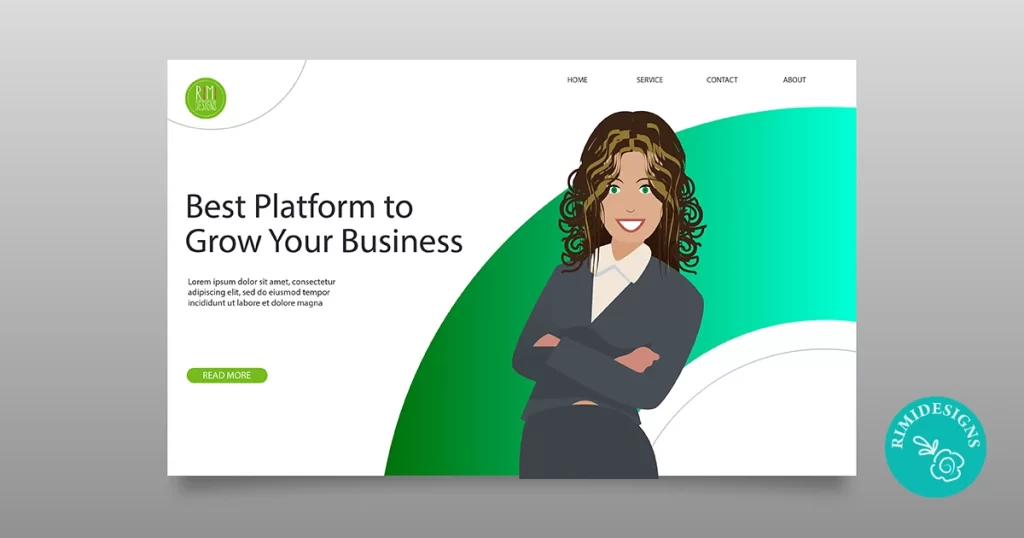
Make Your Business Website Look Professional in 6 Easy Steps
New businesses appear each and every day, and each of them wants an awesome online presence to attract potential clients and impress existing ones. And all these new business websites usually utilise the latest trends in web design. They all make use of bold colours, accommodate a lot of content and try to implement features no one else has. Thus, these non-functional websites appear every day. Is it really good business practice? Obviously not.
A good business website should be clean, clear, simple and a little bit creative. The main things a really good business website focuses on are customer support, non-oppressive promotion and engaging investors. The navigation should be intuitive, the layout minimalistic and the website should look up-to-date.
These simple things are what make a business website look professional and lead to more conversions. So, if you already have a business website and would like to make it perfect or if you are just planning your online presence, this article will show you the way to avoid the most common mistakes and describe the steps to take to make your business website flawless.
1. Colours should be trendy but not overwhelming
Colours are inseparable from web design, it is design after all. The first thing a web designer does when starting a new project, is to create a colour scheme for the upcoming website.
Designers tend to rely on the latest trends, however this is not usually good. Why? Well, one of the recent trends in design is bold colours. But bold colours don’t look good on a business website. Do you really think a financial institution will have credibility if its website’s background is bold orange and the typography and elements are fuchsia?
So the thing to remember here is, do not blindly follow the fashion. Instead, use the colours that complement your business and make the website look professional.
Traditionally, the colours that are good for a business website are white, grey, beige, blue and green. All these colors have many shades you can use. And do not think these simple colours are outdated. For instance, blue-green or sea-green is very in the past few years.
You can use more vivid colours in your design but make use of them in the details. Colours contrasting to the background will look good on small elements and typography.
Do remember that not all colours look good together though. Proper pairing of colours will make the website easy on the eyes, as well as simple to read. You can also say that improper mixing of colours will take your website to bad user experience, as well as cause dramatic harm to your business.
2. Don’t forget to introduce yourself
The main issue faced by several business-related websites is they don’t include introduction sections. I’m sure you’ve come across a website with no information on what it’s really all about. Wouldn’t you want your visitors to know what they can expect to get from you? That’s why it’s recommended to implement a “Meet the Team” section on your homepage.
“Meat the Team” sections are jquery sliders, content blocks and different geometrical shapes having text. These details allow users to catch information quickly, as well as understand what the company is offering them, just as they start browsing the website.
3. Navigation MUST be simple
Navigation is the one thing you shouldn’t experiment with. This is not the place to try your innovative ideas. You don’t want your potential clients wondering the website in search of a section. You need them to find what they are looking for on the first glance. This is the way to creating a positive user experience, which is the most important thing you are looking for when creating a business website.
Several types of navigation include:
- Footer navigation
- Fly-out menu
- Breadcrumb navigation
- Drop-down menu including subpages
- Sidebar menu or vertical bar
- Horizontal menu bar
Of course the best one would be top horizontal menu bar. This is immediately visible when a user is loading the website, as well as is simple to operate.
Several websites have double navigation, that is one at the bottom and one on top. The idea here is that users don’t require scrolling up while they are staying at the bottom of the page and the other way around. This is comfortable and works well for a business-related site.
Another type of navigation that many business websites use is sidebar menu. It is pretty good in terms of convenience and has been proven good by the years of usage by hundreds of websites.
4. Do not overuse multimedia
There are websites where extensive use of multimedia is appropriate. Those are websites that focus on music or movies, photo portfolios and wedding albums. Not business websites. This does not mean you shouldn’t use multimedia at all. You can use photos, even videos, but just make sure they are put where they serve a purpose and you don’t overwhelm your visitor.
5. Add a contact form
It’s really frustrating when you can’t find contact information on a website. Especially if it’s a business venture. Wouldn’t you want your customers to have an easy way to contact you? No contact information at all is a very bad business practice.
6. Speed up
Last but not least, make your website speedy. This is very important. The user has to be able to load your website in a blink of an eye. Otherwise, he’ll find your competitors in just the same time.
Simple rules to make your load time faster:
- compress your images
- compress your HTML, CSS and JavaScript
- delete all the unnecessary plugins
- use fast web hosting
SOURCE: WebsiteTemplates.org
Need a professional looking website?



