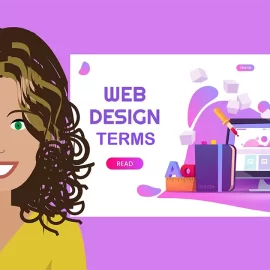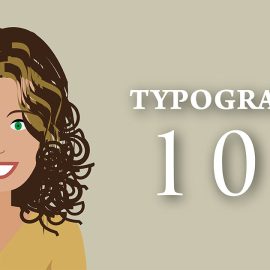The Best SEO Practices for Web Designers
Web design is about elevating bland information on a screen into something aesthetically delightful and intuitively recognisable. It’s also about communicating an idea with other humans.
So, what happens when the message you’re trying to communicate to other humans must first pass through the unrelenting eye of an emotionally crippled robot? That robot cannot compute the value of aesthetics. On the contrary, it can only operate off of its limited algorithm. This is precisely why many web designers have given up trying to please the robot called SEO.
What is SEO?
SEO stands for Search Engine Optimisation. It’s the strategy of developing and improving your website so that it ranks highly on search engine result pages, preferably on the first page of results.
We know that at least 75% of searchers never scroll past page 1 on Google. This means that we must make it to the first page in order to be considered by the vast majority of searchers.
Why is SEO important to web designers?
The quick answer? Because it’s important to your clients. The longer answer? According to this research, over 175 websites are created every minute. With all of those websites, your own website has the high probability of being lost forever in the abyss known as “Beyond Page 1 of Google”.
Top 9 best SEO practices
Let’s take a look at the top 9 best SEO practices for web designers.
1. Site structure
When it comes to SEO, the structure of your website is one of the most important factors. Site structure is all about how your web pages link together. Search engine crawlers judge your website’s value based on the way it’s set up. File hierarchy and sitemaps play crucial roles in whether or not you get a high ranking page.
If you want to be found by the majority of visitors searching for your associated keyword, nothing will get you there and keep you there faster than a logical layout that’s easy to crawl. Remember, if the robots are happy, everyone’s happy.
As a basic practice, don’t allow radical, rebel, isolated pages on your website with no links in or out. As a healthy website, all of your pages should be connected and functional. It should also flow logically and efficiently.
2. Easy navigation
Along with logical flow, navigation must be a top priority for any web designer who’s interested in SEO.
For navigation, shallow is better. With a shallow architecture, users are able to access any page in as few links as possible. This also refers back to site architecture. When it comes to navigation, don’t try to reinvent the wheel. Make it simple, make it short (8 options or less) and make it user friendly.
3. Meta description
Even if you’re unfamiliar with the term, you’re definitely aware of what it is. A meta description is the little snippet on the search page that provides an overview for what your page is about. Each page on your website will have a meta description. These descriptions are 160 characters or less.
The meta description is your perfect opportunity to entice visitors to click your link. It’s also a way to get noticed for your keyword, because Google scans and highlights user-searched keywords in your meta description.
Keep in mind that it’s not necessary to write a meta description for each page on your website — just the most important ones. Make sure that you don’t duplicate your meta descriptions for multiple pages. If you haven’t written your own meta description, Google writes one for you.
4. Content
We all know content is increasing in importance. Gone are the days of content stuffing and invisible text. These days, robots are smart enough to know what sounds right. Search engines reward longer posts. If you have a blog (which is strongly recommended), it’s important to take the time to craft content that will bring value to your website. If you’re more of a designer than a writer, hire someone who can help you.
5. Optimised images
When you don’t take the time to name your images, you’re losing valuable SEO. Think of how great it would be to rename that same image in accordance with what it is. Not only are you clearly explaining what the image shows, you’re also maximising your keywords.
Another important way to optimise your images is by including alt tags. These tags show up on the browser when an image can’t load. It can also appear when you hover over the image.
6. Optimised URL
Speaking of hyphens, make sure that you’re optimising your URLs with hyphenated keywords. If your blog post is about white hat SEO, your URL should be www.yoursite.com/white-hat-seo.
Keep in mind what your target keywords are and use that in the title of your blog post, as well as in your blog post URL. It’s another way to optimise your website for search engines.
Also, avoid joining all the words together. And avoid underscores (_). Instead, separate the words with hyphens (-).
7. Absolute URLs for internal linking
This practice is simple but powerful. There are two types of links:
- Absolute, i.e. <a href=”www.yoursite.com”>
- Relative, i.e. <a href=”/home.html”>
If you’re using relative linking, consider this: absolute links cut down on confusion and reduces server response time.
8. Site speed
Research shows that 40% of visitors will abandon a website that takes 3 seconds to load. That’s the time it took for you to read this sentence. I know that you want to impress users with your too-cool-for-school designs, but if almost half of new visitors don’t stick around to see it, does it even matter?
Slow speed also negatively impacts SEO. Since 2010, Google has explicitly admitted that loading speed is one of the top ways they determine your page ranking. Although we’re not exactly privy on what search engine robots classify as fast and slow, we do know that it’s important to optimise your backend with a logical site structure.
How do you quickly find out what could be dragging your site down? Google PageSpeed Insights. If you’ve never taken a stroll through PageSpeed Insights, it can be humbling to see how many things you’ve done wrong. This tool can help you identify speed bumps, but it also gives you suggestions on how to fix your problem areas.
In considering site speed, definitely look at compressing your images, caching static content and compacting JavaScript code. The bottom line? Make your backend as simple and compact as possible.
9. Rich snippets
Similar to meta descriptions, rich snippets are shown in the search results page and generally provide additional information about that particular result.
When searching for “Samsung top load washer”, you’ll notice that some websites provide ratings, amount of reviewers, price and indicate if the item is in stock. This information is provided to the search engine and will increase your organic search traffic because it draws attention and instantly provides value to the person searching for that keyword.
In addition to these snippets, an exciting option is including product images or videos as part of your marketing on search engine result pages.
Google is doing away with author avatars but (for now, at least) you can still harness visual marketing by spicing up your meta descriptions with rich snippets.
Parallax and SEO
A topic about SEO and web design wouldn’t be complete without mentioning a hot trend in the industry — parallax. Yes, we all love parallax scrolling, it’s so fun to have a one page website. There’s so many fantastic benefits about parallax. It’s pretty. It’s perfect for guiding visitors through a chronological series of information. It’s storytelling at it’s finest.
However, the dark side of parallax websites is keyword dilution. Because everything’s on one page, you don’t have the opportunity to polish a keyword for each individual topic. Instead it all gets meshed together and search bots don’t know what’s most important.
Additionally, inbound links can only link to your main URL. You don’t really get a lot of link juice when you only have a one page website.
So, instead of relying on parallax only for your website, make sure you have multiple internal pages for secondary information. Keep your homepage parallax, but use traditional linking for pages like your About, Contact and Portfolio pages.
SOURCE: Web Design Ledger
Need a professional looking website?