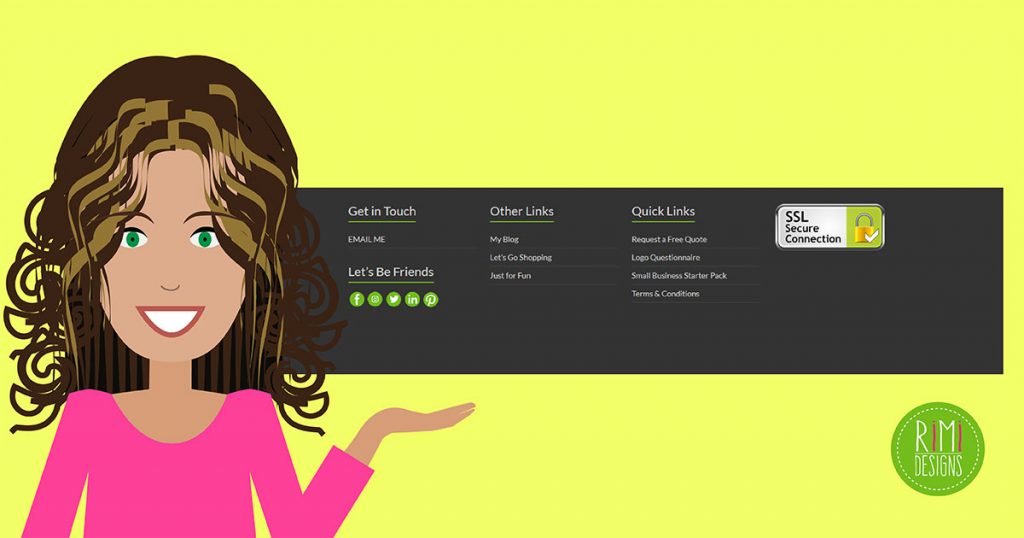
The Importance of Website Footer Design
Designing your website’s footer is as important as designing the header. When starting any website project, it’s natural to want to concentrate your design efforts on the homepage and the header. As a result, the footer often becomes an afterthought – relegated to a poorly designed dumping ground for copyright information, legal disclaimers and spammy SEO links. But it shouldn’t be this way.
The footer of a website is as important as the header, if not more so. Why? Because the footer is the last port of call for many visitors. The point at which they’ll sign up for service, want to read another article or simply require your contact details.
Ask yourself – what do you want your visitors to do when they reach the bottom of the page? The answer you come up with will be a great starting point for designing your website footer.
Strategic approach
That answer will, of course, change from project to project, depending on the nature of the website and the desired outcome. For instance, if you’re designing a blog, then keeping users on the site is all-important, so it will often be wise to place links to the most recent and popular posts within the footer.
However, if the website is intended to promote a product, then either a call-to-action or small sign-up form will usually be a better choice.
Carefully consider what content to place within the footer. While it’s tempting to utilise it as a space to place various odds and ends, this will weaken its potential.
Designing a great footer is not about finding the best way to layout a lot of unrelated content, but the ability to prioritise and disregard unnecessary or superfluous information.
Remember conventions
It’s important to remember, however, that some conventions exist and to be mindful of them when designing website footers. For instance, many users who are trying to obtain contact details for a business will scroll to the bottom of the page. However, you can still prioritise more important information by using design elements, such as scale, to create a strong sense of hierarchy within your site’s footer.
SOURCE: Creative Bloq
Need a professional looking website?



