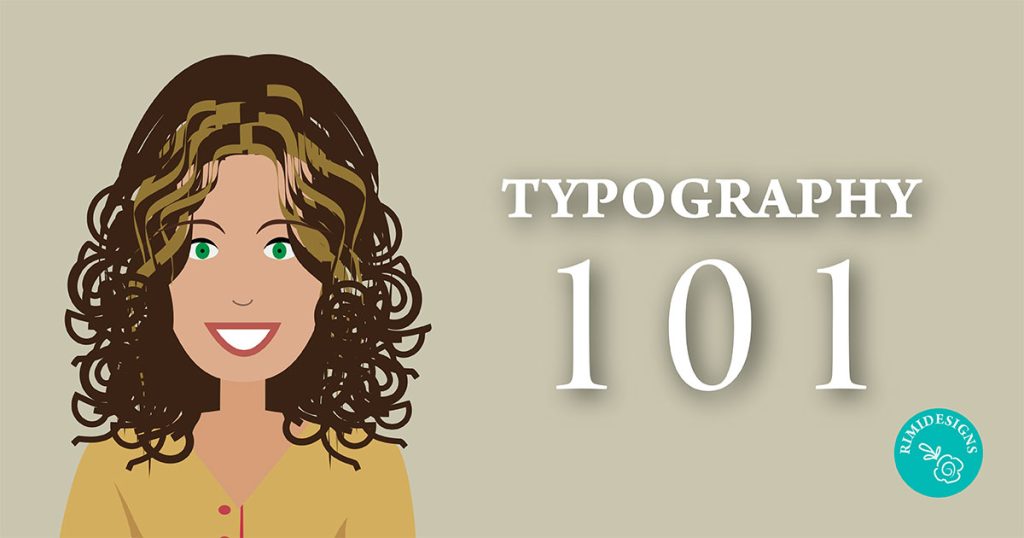
Typography 101: Leading, Kerning and Tracking
While typography has its roots in handwritten letterforms, it has now grown into the design and use of typefaces, as a means of communication. Typography can include everything from handwritten calligraphy to digital type, to type on your web pages. The use of typefaces and the white space in and through them is what makes up typography design.
If you are just getting into typography or you’re looking to perfect your skills, 3 common terms you’re going to need to know are leading, kerning and tracking. These special adjustments are all ways to manipulate the spacing between characters and are an important tool to help create better readability and a more aesthetically pleasing design.
Leading
Leading is the design element of typography that determines how text will be spaced vertically in lines. It is measured from the baseline of text where letters sit.
Ascenders and descenders are the features of letters that extend above or below the baseline and must be taken into consideration when determining lead.
Typically, leading should be 20 per cent greater than the font size but different styles will call for different spacing. Adding or subtracting space will improve the look and readability of your design.
Kerning
Kerning adjusts the space between two individual letters horizontally, again helping text become more readable and aesthetically pleasing. If letters are set too closely together, then words are hard to decipher; however, if they are too far apart, they become difficult to read.
When determining the space between letters, designers must take into consideration any serifs or stylistic elements.
Tracking
Tracking, which also involves horizontal spacing, refers to the adjustment of spacing throughout the entire word. After you have determined the spacing between each letter, tracking can adjust the spacing equally between all letters at one time.
Generally, tracking is used to fit text to a space that is either too large or small for your phrase. When you modify the tracking, you change the rule for the whole text area you’re working on.
Conclusion
Understanding these 3 typography elements can make or break your print or web advertising. The space between words, lines and letters can draw your readers in or turn them away.
For adjusting leading, kerning or tracking, programs like Adobe InDesign, Illustrator or Photoshop work the best. Use the Character panel to adjust leading by clicking Window > Type > Character.
SOURCE: Imagine



