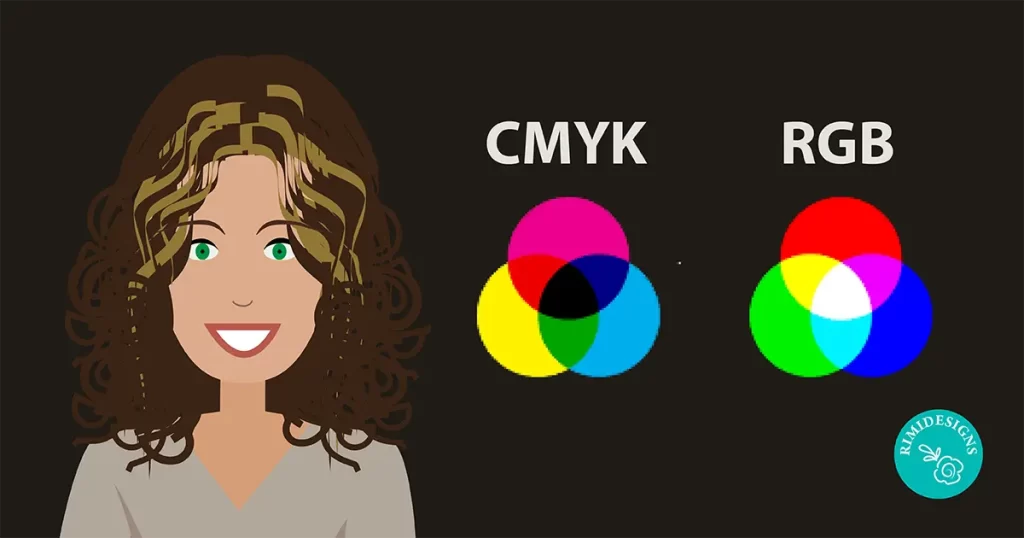
What’s the Difference Between CMYK and RGB Colour?
You have probably heard a designer or your print company use the acronyms CMYK or RGB, but many people don’t know what they stand for or what the differences are.
Here is a quick guide for understanding what these terms mean and when they are used.
What do they stand for?
CMYK
Cyan, magenta, yellow and blackRGB
Red, green and blue
What are the differences?
While CMYK and RGB are two of the most prominent colour models used, there are many differences between the two.
CMYK
CMYK is a four-colour mode that utilises the colours cyan, magenta, yellow and black in various amounts to create all of the necessary colours when printing images.
It is a subtractive process, meaning each additional unique colour requires more light is removed or absorbed, to create colours.
When the first three colours are added together, the result is not pure black, but rather a very dark brown. The K colour, or black, is used to completely remove light from the printed picture, which is why the eye perceives the colour as black.
RGB
RGB is the colour scheme that is most often associated with electronic displays, such as CRT, LCD monitors, digital cameras and scanners.
Contrary to the CMYK method, RGB is an additive type of colour mode that combines the primary colours, red, green and blue, in varying levels, to create a variety of different colours.
When all three colours are combined and displayed to their full extent, the result is a pure white. When all three colours are combined to the lowest degree or value, the result is black.
Software, such as photo editing programs, use the RGB colour mode because it offers the widest range of colours.
What are they used for?
CMYK
CMYK is the primary colour model used by colour printers. Any printed media, such as flyers, posters and signs, are printed in CMYK, which means that images supplied must be in CMYK to stay as true to the colour as possible.
There are many RGB colours that CMYK printers cannot reproduce, so it is always a good idea to talk to your printer if you have any questions about settings or things you might need to do to the file before sending it to them.
RGB
RGB is the typical colour model used on electronic devices, such as computers, so when you are designing anything that is going to be viewed electronically, such as a website, you should set your image mode to RGB.
Most images you are supplied with will be RGB but it is worth checking.
How do I know when to use them?
If you will be printing something, such as a business card, stationary or a newsletter, use CMYK.
CMYK does not include white colour because it is assumed that it will be printed on a white paper.
Based on the percentage of each colour that is used, the white from the paper will be used to fill the space, making the shades appear lighter.
If you are working on a project that will only be seen digitally, use RGB.
The internet is set up to work exclusively with RGB colours. A digital monitor is made up of tiny units called pixels that are comprised of three light units, one for red, one for green, and one for blue. The RGB values are applied to these pixels, setting the luminosity for each of the light units in each pixel.
SOURCE: Imagine



